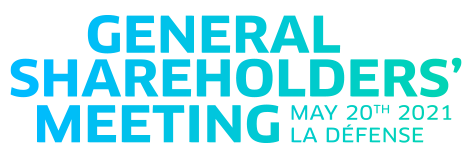Help
Frequently asked questions
01. You are facing a technical problem on the platform
What equipment do you need to record your video or audio question directly on the platform?
You need a computer with a webcam, a microphone and loudspeakers (or a headset). We recommend using a high definition webcam for better quality video.You may also submit your question by accessing this site with your mobile phone or tablet (excluding audio question from a smartphone running IOS).
How do I authorize the use of my webcam and my microphone to ask my question?
In order to film or record yourself you will need to authorize, on your computer, the use of your webcam and your microphone. A menu will appear in the top left hand corner of the browser. Click on “Authorize” to activate your computer’s webcam and microphone.
Please note that it is not possible to record an audio question using a smartphone operating on iOS
I have blocked the use of the webcam and the microphone by mistake?
You have clicked on “Block” in the webcam and microphone authorization menu. To reverse this choice, depending on your browser, follow the relevant procedure:
Microsoft Edge: Click on the “Settings” button (symbolized by 3 dots) of the browser, then on “History”. Choose “Delete browsing data”, a new window will open, in the list proposed check the “Websites authorizations” box only and click on “Delete now”. Return to the Homepage and ask your question.
Google Chrome: Click on the video camera icon on the right hand side of the navigator’s navigation bar, choose “Continue to allow https://assemblee-generale.engie.com to access your camera and microphone” then click on “OK”.
Firefox: Click on the video camera icon on the left side of the navigator menu (just before the space to type in the URL), a drop-down menu will open, then click on “Authorize”.